1. Angel clouds, 2. Sunset at the Bird Bath, 3. iPad before bed with a sleeping baby brother… Thank you Hylands teething tabs., 4. Useless to Resist Me, 5. TX BBQ, 6. Seattle Toes, 7. Happy Mothers Day, 8. Morgan’s Mountains, 9. Eggs, Bacon, Potato on Corn Tortilla, 10. Breakfast Taco Team, 11. Saturday Nap, 12. Tiny Tractor, 13. Catty, 14. Godiva makes the list, 15. Love, 16. Let them have cake.
Today I’m playing along with Dawn’s camera phone meme… while I make medical phone calls and try to plan a course of action for my daughter’s back pain (which lingers after a year, still undiagnosed). She’s in bed as I type this– prayers appreciated. I guess we’ll be moving on today in ‘homeschool’ without her, because I am at my wits end on what to do for her… feeling rather helpless.
Do you have a camera phone? I’ll tell you how you can use it to create ‘Art’. With a lot of health problems in our life right now… and the busyness of life with four kids – I’m clinging to the lighthearted stuff with all my might — the pictures and little moments that make up a life. Even a life that is stressful and one that includes a heavy set of difficulties must be treasured. Pictures for me are a way to count my blessings.
I used my iPhone to take the pictures above. No time to drag out the big camera around here lately. I’ve got an impressive collection of photo aps on my camera phone now – thanks to some of my talented Instagram contacts who are kind enough to share their know-how. I’ll tell you a few of the aps I used to create the pictures above (left to right, top to bottom):
1. I think the clouds were just an Instagram filter — Lord Kelvin — on top of a regular shot of the sky using my normal iPhone camera.
2. The photo of the baby outside with daddy (right before daddy sprayed him with the hose) was taken with Camera+ and I chose a point on the photo to be “in focus” with a radius of blur around it before playing with the color filters in that ap.
3. The baby resting on his brother was a late night Instagram filtered pic — easy peasy. Not the best quality, but a priceless moment I didn’t want to miss.
4. The man-cat. My furry sweetheart. Taken with Camera+. Opened in Xiamen, I think. I played with the color filters there until I got one that made it pop.
5. Texas BBQ on Mother’s Day. My special treat from the man-of-the-house. Taken with Camera+, and I think this one was ‘miniaturized’ filter — inside Camera+.
6. Seattle toes — my gift from the 12 year old for Mother’s Day. Took it with Camera+ and used an Xiamien HD filter on it, I think.
7. Me and the tiny baby — stuck in the car nursing while everyone else was eating BBQ (story of my life lately) on Mother’s Day. Taken with Camera+ and filtered with Instagram (Lord Kelvin).
8. Morgan’s painting of Washington mountains that she longs to see. I wish I had the money to take her there. I took this picture of her painting and used HD filters in Xiamen to make the colors pop. Sometimes iPhone pictures can be kind of drab without a little filter help.
9. Waiting on my breakfast tacos … I took this one with Hipstamatic but I would be lying if I told you what type of lens and film features I used. Hipstamatic is not as easy for me to use, but you can get some cool artistic shots if you like tinkering around.
10. Another breakfast taco joint shot. I can smell them from here. Mmmm. I think I did this all in Camera+ and I don’t remember if I used filters or not.
11. SOOC from the iPhone camera. I loved the color it caught from the morning light in my bedroom, so I didn’t alter it. The whole feel of it is ‘soft spring green’.
12. Tiny tractor in a miniature train model world … I loved these pictures after I filtered them through Xiamen and Camera+. I can’t remember all I did to them. I just tinkered with the filters until it looked ‘finished’.
13. My son’s ‘evil’ cat. Taken with Hipstamatic. I used an Instagram filter on it after, too.
14. Ahhh – the to-do list (a familiar sight around here) and the stress level is high: which is why you see CHOCOLATE there on top of the page. Taken with Hipstamatic and labeled with Labelbox. I might have used a filter in Instagram on it, too. I usually pump all my photos through Instagram after I get my desired ‘look’ — so that I can instantly upload them to twitter/facebook/flickr. You have to have them in flickr to make these really neat collages (at Mosaic Maker — part of Big Huge Labs flickr tools). Mosaic Maker creates the HTML for you that appears up there below the pictures, too. It automatically provides the links and titles of the pictures in your post when you use their html.
15. Me and the kids. All taken with Hipstamatic and then I made a collage in Diptic.
16. Morgan and baby K eating cake at cousin Jake’s party. I’m pretty sure I used one of the more colorized filters in Instagram here, but I can’t remember what ap I used to take the picture.
Here are some aps that you might look up and get for your iPhone:
Camera +, Xiamen (Korean – but don’t let that scare you off), Diptic, Halftone, Instagram, PS Express, Hipstamatic, Dynamic Light, Labelbox, TiltShiftGen
Some others that I haven’t used, but that have been recommended to me are:
Filterstorm, Qbro, Iris, and the Guide to Hipstamatic
I’m sure there are more. I’m enjoying Dawn’s Camera Phone series and loving all the ‘phoneography’ that my Instagram buddies are streaming. I warn you, though, Instagram is addictive and certainly not good for the DSLR. I use my camera phone way too much these days. This past weekend I finally uploaded about 500 pictures I took with the ‘good’ camera that I’ve been adding to a memory card for over a month. I wish it were as easy to prep them for use on the blog as it is with all my camera phone pictures.
I’ll be keeping my iPhone handy regardless of the status of my DSLR. I can give up a little bit of quality every now and then for a LOT of convenience, artistic license and ENJOYMENT.


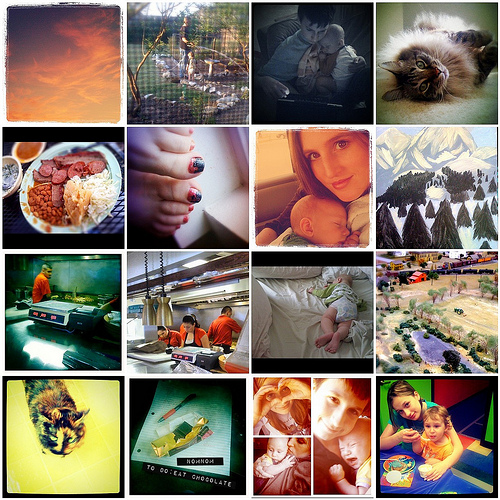
I love, love, love the third photo!
I'm trying to find a good app for my Android, but haven't found one I like yet. If anyone knows a good one for this phone I'd love to hear about it.
Theresa – Me too. It's probably my fave of the set. 😉 Poor quality, but certainly the sweetest of moments.
Lisa – Sorry – I don't know any aps for Android. 🙁
Wow! I just randomly looked up some homeschooling blogs to see what I could find and came across your blog! Love it! I just graduated from college and was homeschooled all the way through highschool. I love seeing the next generation of homeschoolers! Great blog!